How to Summarize a YouTube Video
Discover how the AI-powered YouTube Summarizer, YTSummary, can revolutionize the way you consume YouTube videos, saving you time, expanding your knowledge, and helping you achieve your goals.
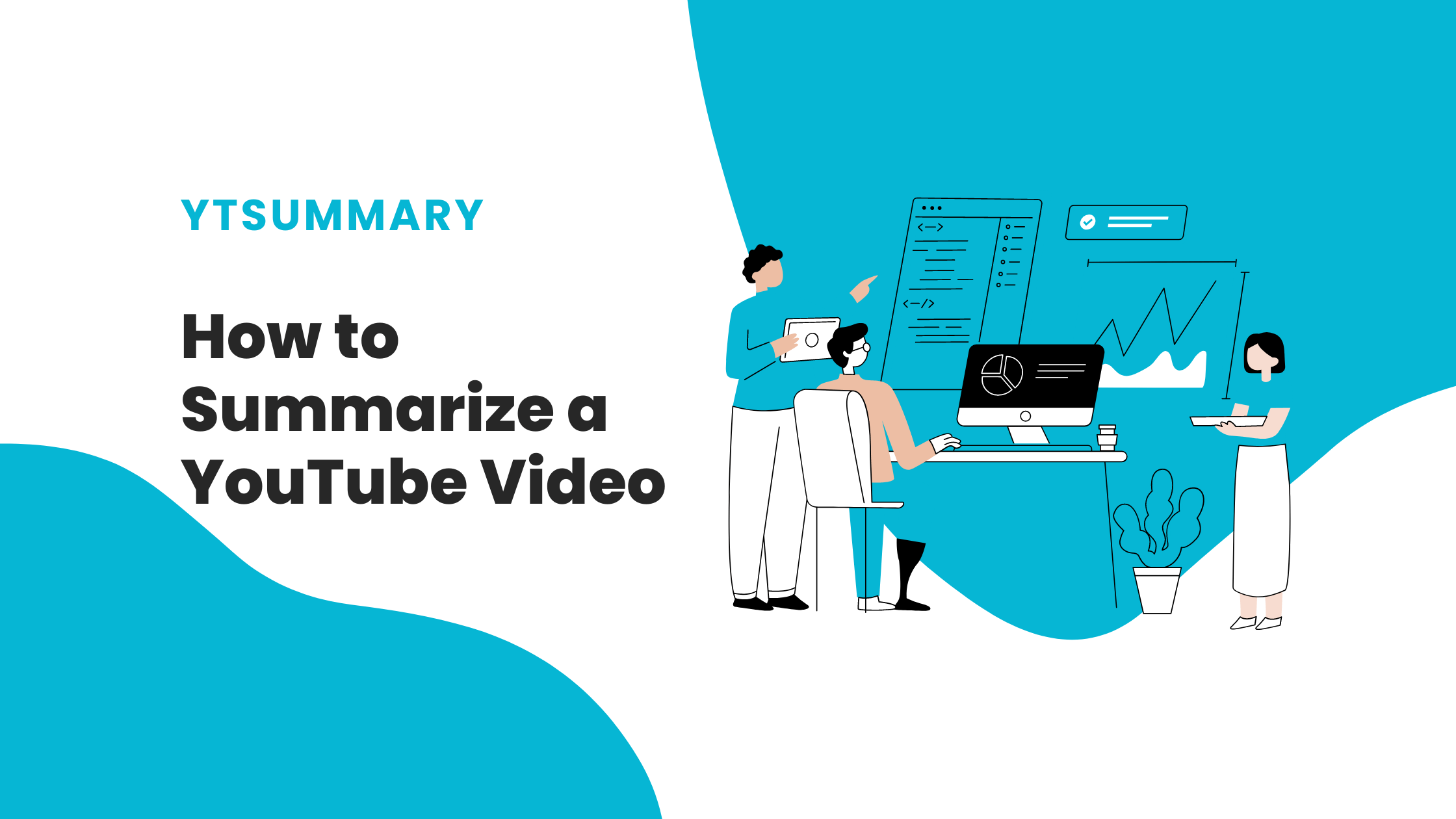
Introduction
In today's fast-paced world, time is of the essence. We are constantly bombarded with information, and it can be challenging to keep up with everything. This is especially true when it comes to watching YouTube videos, which can range from a few minutes to several hours in length. However, thanks to the innovative application called YTSummary, summarizing YouTube videos has never been easier. With the power of GPT-3 technology by ChatGPT, you can now get concise video summaries instantly, saving you time and helping you learn quickly.
What is YTSummary
YTSummary is an AI-powered YouTube video summarizer that utilizes the advanced capabilities of ChatGPT. With this tool, you no longer have to waste your time on videos that are not relevant to your goals or interests. Whether you are learning new skills, staying informed about industry news, conducting research, preparing for exams, or simply looking to enhance your productivity, YTSummary is the perfect solution for you.
What can YTSummary do for me
YouTube Summary With ChatGPT
One of the standout features of YTSummary is its ability to generate video summaries and highlights using the power of AI. By leveraging ChatGPT, this application can provide you with brief summaries that capture the essence of a YouTube video. Not only does it provide the main points of the video, but YTSummary also offers key highlights and detailed summaries to give you a comprehensive understanding of the content.
Three Summarization Modes to Fit Your Needs
YTSummary offers three different summarization modes to cater to different needs and preferences.
First is the Outline Mode Summarize, which provides a quick overview of the video with a brief summary, along with key highlights and detailed summaries. This mode is perfect for getting a general understanding of the video's content.
The second mode is Mind Map Mode Summarize, which allows you to visualize the key points of a YouTube video and see how they are connected in a hierarchical view. This mode provides a unique perspective and makes it easier to grasp the structure and interrelationships within the video.
Lastly, the Segment Mode is designed for those who want a more detailed understanding of the video. It breaks down the video into chapters, key moments, or fixed interval segments, providing a comprehensive overview of the content. This mode is particularly useful for research purposes or when you need to delve deeper into specific sections of a video.
Break down language barriers
Another great advantage of YTSummary is its support for multiple languages. Regardless of your preferred language, you can easily summarize videos in that language using this application. This feature opens up a world of possibilities for individuals seeking knowledge and understanding across different cultures and languages.
Summarize YouTube Videos of Any Length
When it comes to video length, YTSummary has got you covered. It allows you to summarize YouTube videos of any length. Whether you are watching a short tutorial or a lengthy conference presentation, you can rely on YTSummary to provide you with a concise and informative summary.
Export Summaries Easily
Once you have generated a summary using YTSummary, you can export it to various formats, making it easy to share and use. Whether you want to collaborate with others or simply keep a record of your summaries, the export feature ensures that your summarized content is readily accessible and shareable.
Keep Your Summaries Organized and Easily Accessible
YTSummary also offers a summary history feature, which allows you to keep track of all your summaries. This feature is particularly useful when you want to revisit a summarized video at a later date. Instead of searching for the video and re-summarizing it, you can quickly access your summary history and retrieve the information you need.
Share YouTube Summaries Effortless
Sharing summaries is made effortless with YTSummary. Whether you want to discuss a video with a colleague or simply share it with your friends, you can easily do so with the click of a button. Collaboration and communication become seamless as you share the summarized content, enabling meaningful discussions and knowledge sharing.
How to use YTSummary to Summarize any YouTube Video
Now that you know what YTSummary can do, let's explore how to use this powerful tool. There are two methods to summarize a YouTube video.
The first method is by using the YTSummary website. Just log in to the YTSummary app via the website (YTSummary.app), and paste the YouTube video link into our summarizer input box, click the "Summarize" button located below the input box. It's a user-friendly process that allows you to summarize videos with ease. Please refer to the following video for a walkthrough.
The second method is by using the YTSummary extension. While watching a YouTube video, you will find the YTSummary extension on the right side of the screen. Simply log in to the YTSummary app through the extension, select your desired options, and click the "Summarize" button. It's as simple as that! For a more in-depth look, check out the following video.
Conclusion
In conclusion, summarizing YouTube videos has never been easier thanks to the innovative application, YTSummary. With its AI-powered summarization capabilities, support for multiple languages, and the ability to summarize videos of any length, YTSummary is the perfect tool for individuals looking to save time and learn quickly. Whether you're learning new skills, staying informed about industry news, conducting research, preparing for exams, or enhancing productivity, YTSummary is here to streamline your video-watching experience. So why waste time on videos that aren't relevant to your goals or interests when you can get concise summaries instantly? Try YTSummary today and experience the convenience and efficiency it brings to summarizing YouTube videos.
